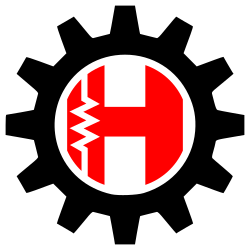Proceed to the Hack613 online discussion!
Instructions
The following information describes how to adjust the frequency in which emails from our Google Group enter your inbox:
- Click the Discussion link above.
- Click the Sign In button in the upper right-hand corner of the page and sign into your email.
- Click the My Settings button near the upper-right corner (person with a gear beside it). From the drop-down menu, click Membership and email settings.
- In the Email delivery preference: section, select your preferred method from the drop-down menu and click Save. This completes the process.