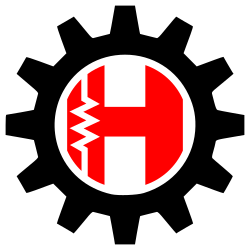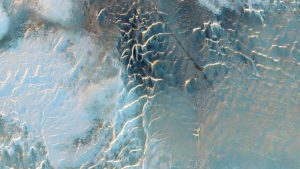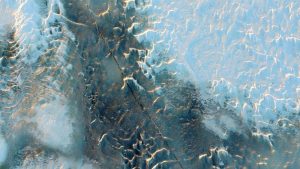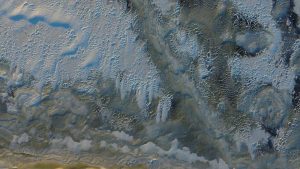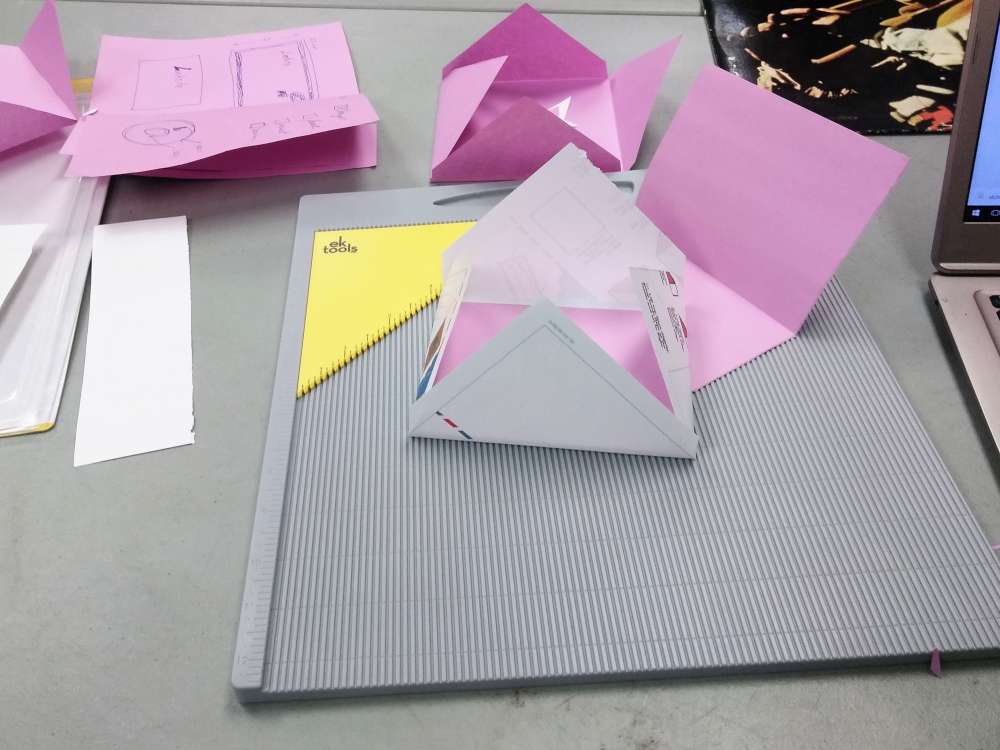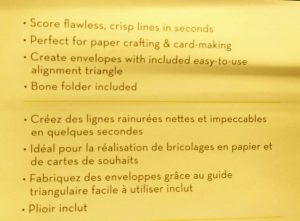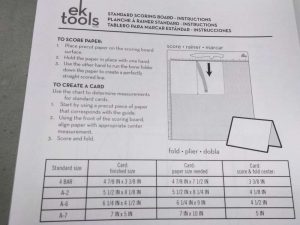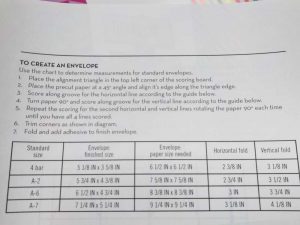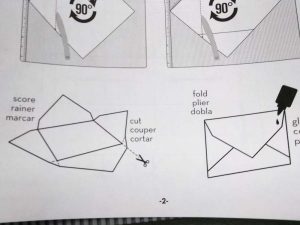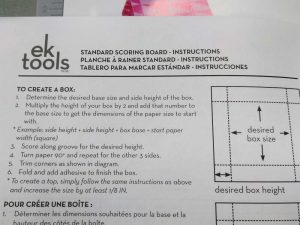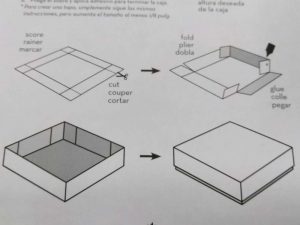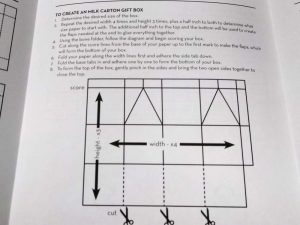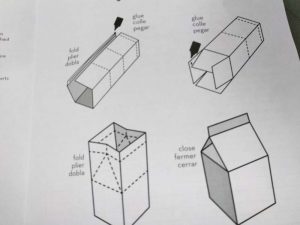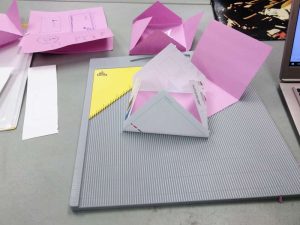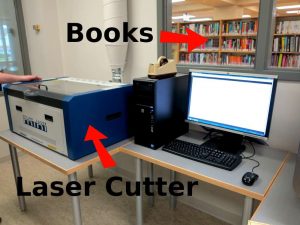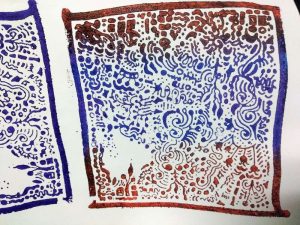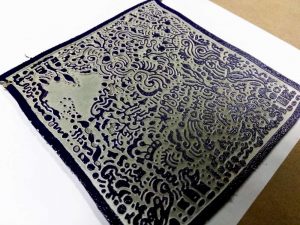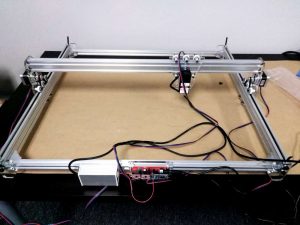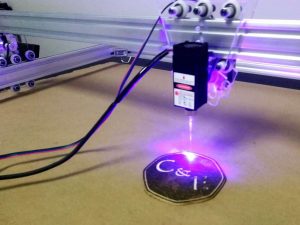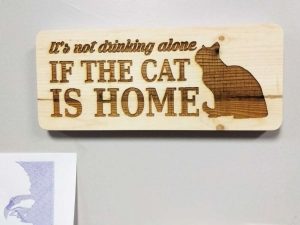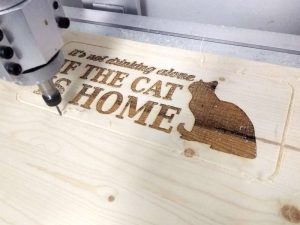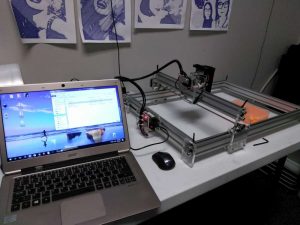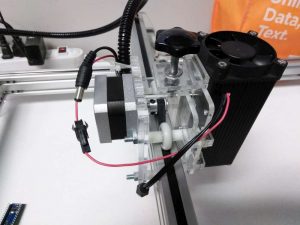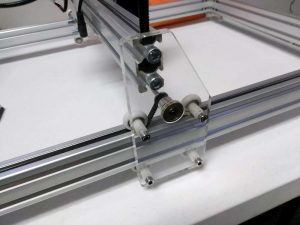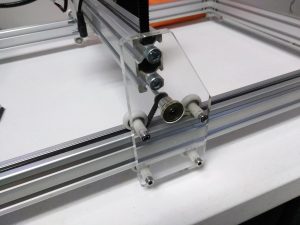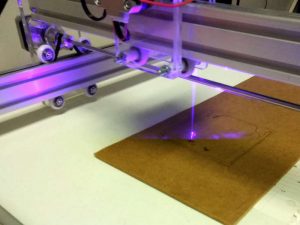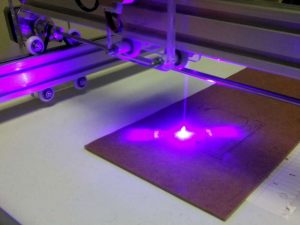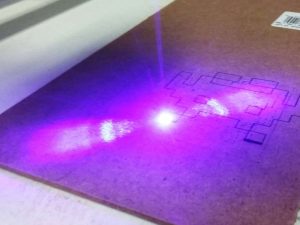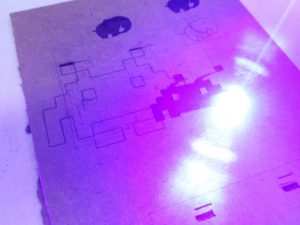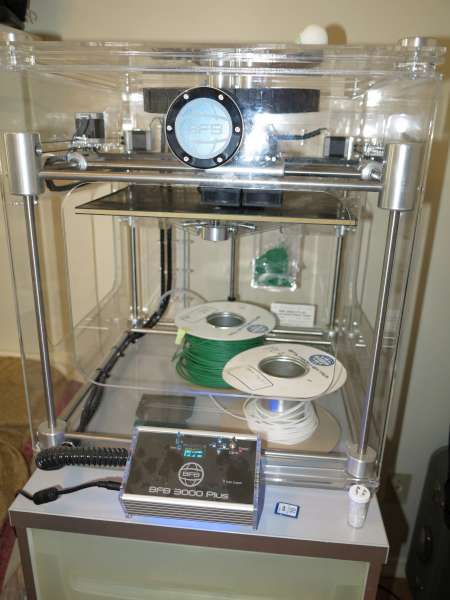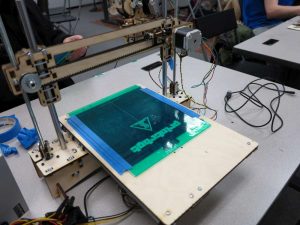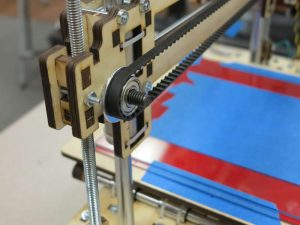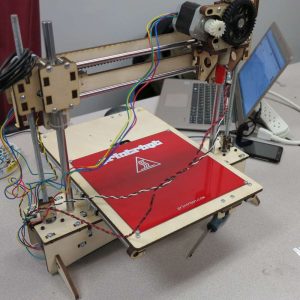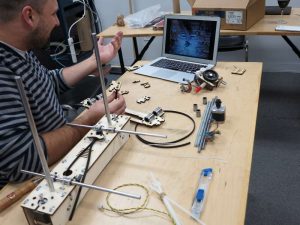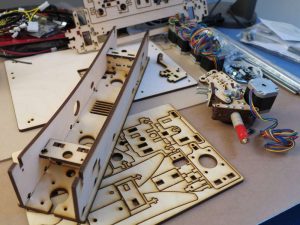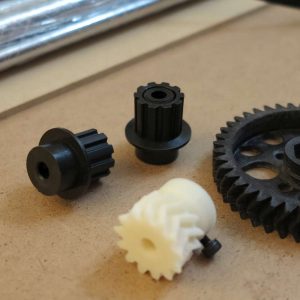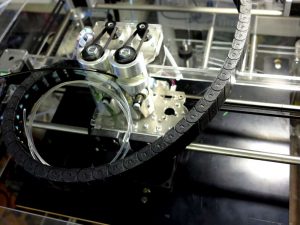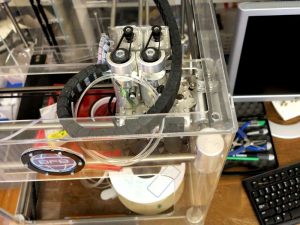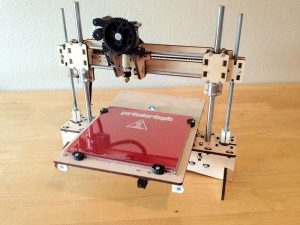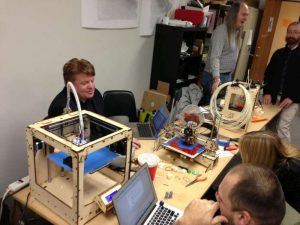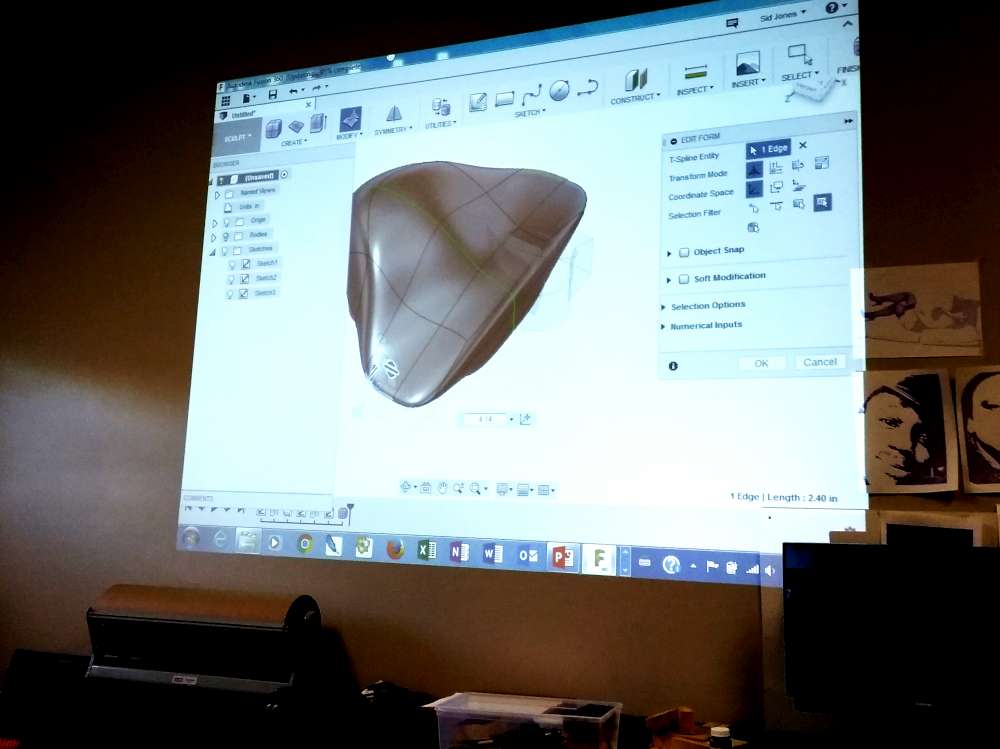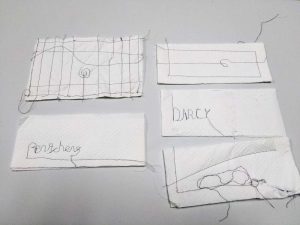3 batteries, extra props, charging system, prop guards, SD card
Here’s a video:
Video Camera: DCI 4K (4096 x 2160): 24p, 25p UHD 4K (3840 x 2160): 24p, 25p, 30p 1080p (1920 x 1080): 24p, 25p, 30p, 48p, 50p, 60p 720p (1280 x 720): 24p, 25p, 30p, 48p, 50p, 60p
Still Camera: Aperture: f/2.8 FOV: 94° Focal Length: 20 mm (35 mm equivalent) Elements: 9 Focus: 0 to ∞
Make: Sony EXMOR Size: 1/2.3″ Resolution: 12.76 MP (12.4 MP effective) Video: MPEG-4 AVC/H.264 in MOV wrapper (up to 60 Mbps) Photo: JPEG, DNG RAW